Shell scripts are easier to run on macOS compared to Windows 10 because macOS is based on UNIX. It’s something the system has in common with a Linux system. Shell commands will run without trouble and you will be able to use a few select apps Linux apps too though you would benefit more from a macOS version of them if they’re available. 1) Create a link to you Program on your Desktop in Windows 2) Right click and go to properties and set to 'Run as Administrator' 3) Open Finder on your Mac and browse to your Boot Camp partition to your Desktop where you created the link I browsed to - C My Boot Camp - Users - username -Desktop.
Whether your IT department locked down your Mac or you grabbed one from eBay that the seller forgot to “clean up”, you may encounter a big problem when trying to install software as a non-admin.
Here’s a possible workaround.
If you’re trying to install software on your Mac the first thing you should do is simply contact your IT department. They can use login to your computer remotely and installed the software for you. You may not like having to wait for IT but it’s not you’re computer so you shouldn’t install stuff on it. Also, you could unwittingly end up installing something that looks benign but is actually nefarious.
That being said, in an emergency there are two possible solutions:
- Drag and Drop
- Single User Mode
When you see the application installation login window you can either beg for the admin password or try a little workaround that I’m about to show you.
First see if you can just drag the app icon into the Applications folder.

Run Terminal As Admin Mac
If that fails, you could try Control clicking the app and choosing Open Package Details to see if you can modify the info.plist file or whatevever.
How To Run Mac App As Administrator
There was on old hack that worked on older versions of Mac OS X that let you modify a string in info.plist which effectively disabled authentication. Well I haven’t found a way to get this work in Mac OS X Yosemite so I’m going to assume it doesn’t work anymore.
One other possibility is to boot the Mac to Single User Mode and use the Directory Services Command Line tool to join your non-admin account to the administrator group.
Reboot and hold down Command + s until you see a black screen appear with a bunch of white text.

After a few seconds you’ll at something that resembles a Unix prompt.
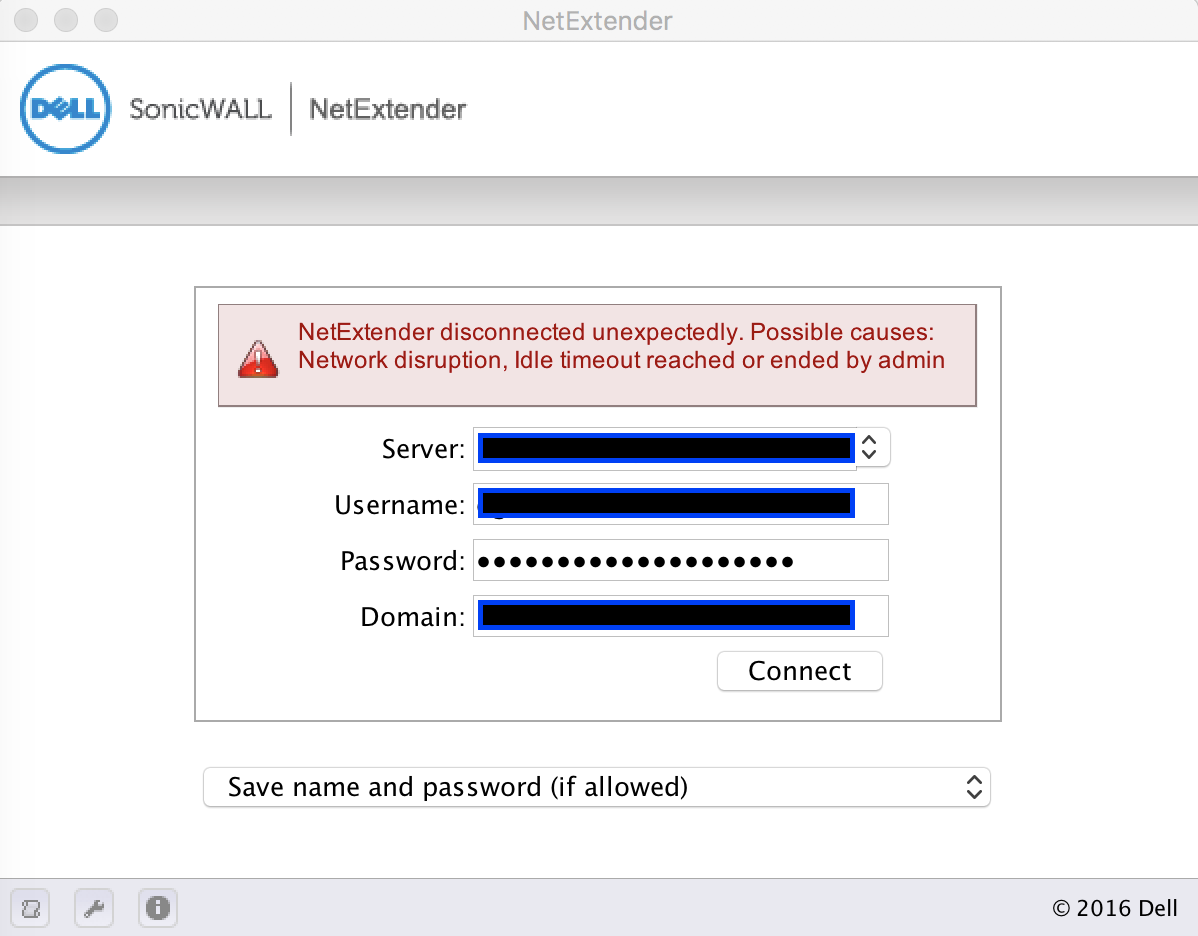
First we need to mount the root file system so type
This mounts the root file system for read-write access.
Then type:
Replace <usernameToBeGivenRoot> with your non-admin username.
If you need to list the users and groups you can type:
Press Enter, type reboot and login with your non-admin account.
Ultimately, you shouldn’t try to “hack around” the password security mechanisms that prevent you from installing software. These features are here for a reason and unless you really know what you’re doing some of the tutorials out there can leave you with a broken PC and a chagrined look on your face when you call IT and they ask you what happened.
Terminal User Guide
You must be an administrator or root user, also called superuser, to execute many of the commands used to manage a server.
For example, if you’re not an administrator or a root user, entering the shutdown command gives you an error:
Open As Admin Macos
This is because the shutdown command can be run only by the root user or by an administrator user with root user privileges.
To run commands with superuser privileges, use the sudo command. sudo stands for superuser do.
The following example works on computers with macOS installed, so don’t run it unless you want to restart your computer:
% sudo shutdownYou’re asked for the password of the current user.
Only administrator users can use sudo. If you’re not logged in as an administrator, you can do so by entering the following command, where adminUsername is the name of an administrator user:
You’re asked to enter the password for adminUsername, after which a new shell is opened for that user.
How To Run Mac App As Admin Windows 10
If a command requires it, you can use su to switch to the root user. Under normal circumstances, you shouldn’t log in as the root user.
Run App As Admin
Important: If you use su to log in as the root user, be especially careful, because you have sufficient privileges to make changes that can cause your computer to stop working.